Google has announced that users can now find, install and use third-party add-ons directly within the video communication service Google Mee...
Google has announced that users can now find, install and use third-party add-ons directly within the video communication service Google Meet.
“You can now find, install, and use third-party applications all without having to leave Google Meet,” the tech giant said in a Workspace Updates blog post on September 18.
Also read: Google Meet users can get captions in Hindi, Gujarati, Marathi and more Indian languages
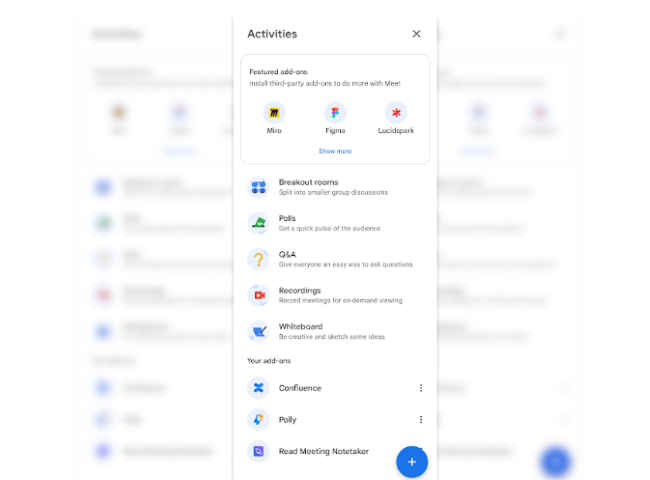
Moreover, since the add-ons open directly in Meet, you can share your screen with all participants, even those who don’t have the add-on or are on an unsupported platform.
The ability to find, install and use third-party apps within Google Meet is currently rolling out to all Google Workspace customers
How to find and install third-party apps within Google Meet?Step 1. Open Google Meet and click on the “Featured add-ons” category at the top of the activities panel. Step 2. Now select the third-party app that you want to install. Once downloaded, you can start using it.
Also, you can use the “Get add-ons” button to open the Google Workspace Marketplace to browse additional add-ons for Meet. It’s important to note that in some cases, admins might have pre-installed add-ons for you or have turned off access to certain add-ons, according to Google.
Also read: How to record a Google Meet session in 5 easy steps
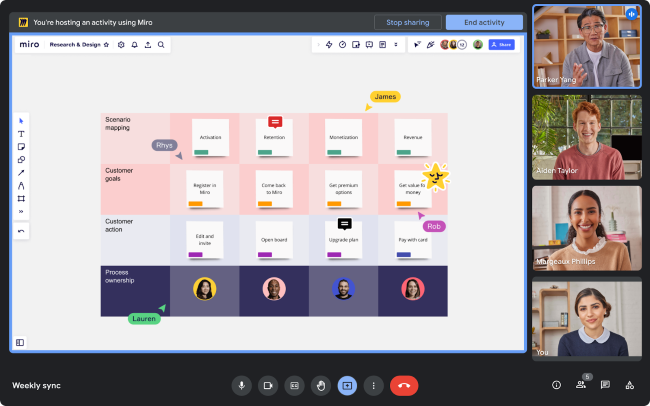
Last year, Google introduced the Miro integration within Google Meet – at that time, Miro would open in a separate tab with Google Meet in the sidebar. Now, the tech giant announced that Miro will open directly in Meet, allowing you to leverage Miro’s rich capabilities designed for innovation without leaving Meet. You can access the Miro integration with Meet by installing the Miro add-on in the Google Workspace Marketplace.
Earlier this month, Google Meet gained expanded language support for captions. Captions in Google Meet now support Hindi, Gujarati, Marathi & more Indian languages. For those who are unaware, captions in Google Meet allow users to view captions as everyone speaks during a meeting.
from Mobile Phones News https://ift.tt/LT2xX3Y






COMMENTS